
Compliance Caution: Understanding Form 5500
17 November 2022
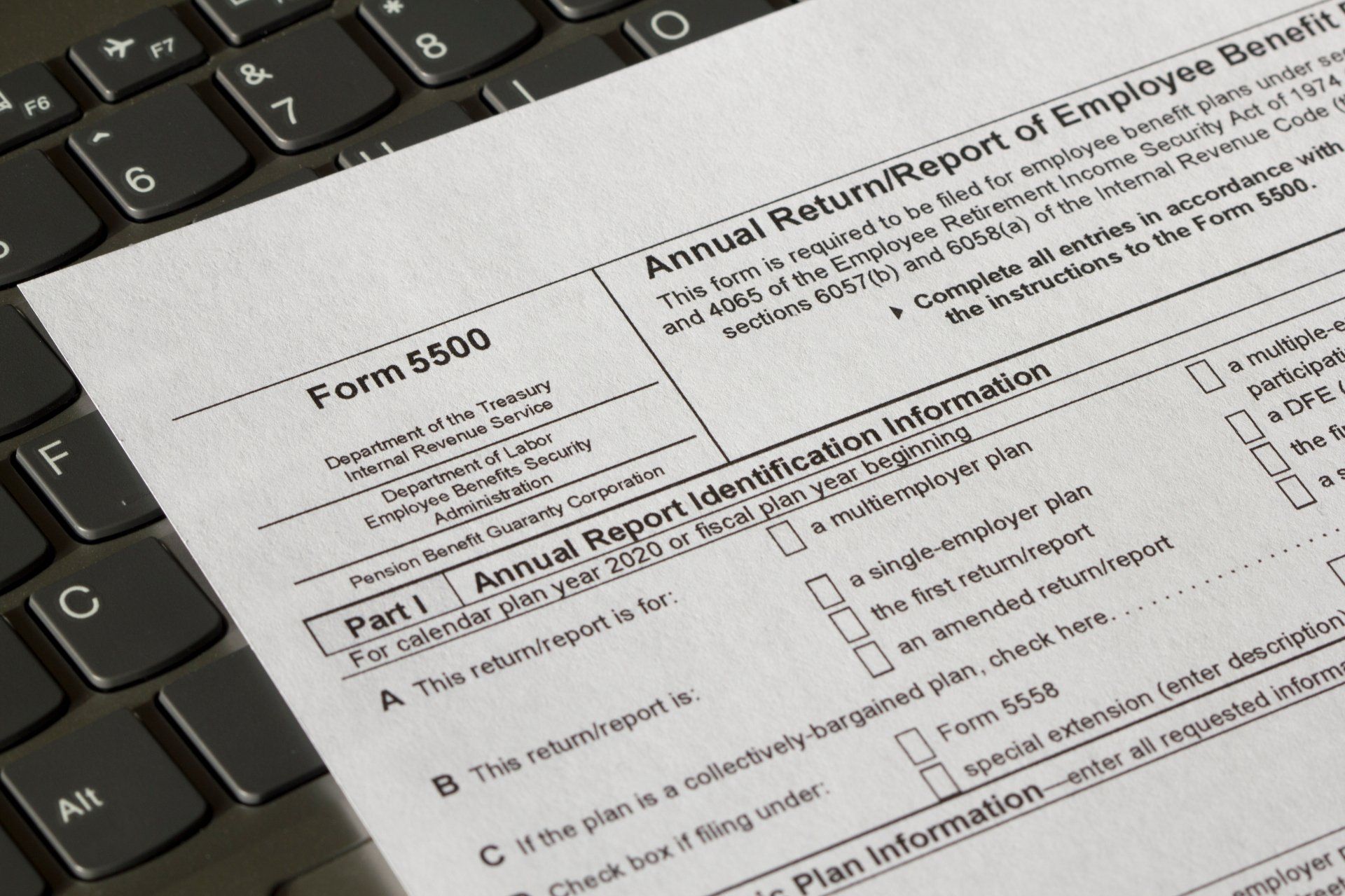
There are many required forms businesses must submit annually to remain in compliance. One such form is IRS Form 5500. As a retirement plan sponsor, you want to avoid common errors related to filing Form 5500. This article covers what Form 5500 is, filing deadlines, late fees and penalties, common errors, and tips to help you navigate the filing process.
What Is Form 5500?
Annual report Form 5500 from the IRS s a form filed with the U.S. Department of Labor (DOL). It includes information regarding a retirement plan’s operation, financial condition, and investments. The form provides the DOL and IRS with pertinent information related to the operation of the plan and its compliance with federal regulations.
Every retirement plan, like 401(k) and profit-sharing plans, has to submit a Form 5500 for each year that assets are held by the plan. There are three versions of the form:
• Form 5500: The primary form for the majority of private and public businesses with 100 plan participants and over.
• Form 5500-EZ: The form designated for retirement plans with a single participant.
• Form 5500-SF: The shorter version of the form for retirement plans with fewer than 100 plan participants.
Obtaining 5500 Filing Credentials
To file Form 5500, you need to have an account set up with the DOL with signing credentials. You can obtain your credentials at www.efast.dol.gov through a registration process that takes about 15 to 20 minutes to complete on average.
Small Business Fiduciary Responsibility to Submit Form 5500
It’s vital for entities that have retirement plans to understand Form 5500. There are many financial responsibilities required for reporting on the form. Included are how plan sponsors need to deposit employees’ wage deferrals or salaries as soon as possible into their retirement accounts. However, deposits must be made by the 15th business day of the month succeeding the month when contributions occurred. The reason the plan must make deposits as soon as possible is so it can separate contributions by participants from the general assets of the employer. The safe harbor deadline supplies small businesses with less than 100 employees seven business days following the collection of employee deferrals to make plan deposits.
Deadlines for Form 5500
Form 5500, for the majority of plans, is due on the final day of month seven following the end of the plan year. That date is generally July 31 for calendar year plans. If July 31 falls on a Saturday or Sunday, then the form is due the following business Day.
For those that cannot complete Form 5500 by July 31, an extension request must be submitted to the IRS before July 31 to prevent late fees and filing penalties from accruing. Form 5500 must be electronically signed and filed with the DOL. Additionally, a copy must be kept on file with the plan’s records and needs to have all required signatures in ink, with attachments and schedules included.
What to Do if You’re Filing Late
If you realize you will miss the initial deadline to file Form 5500, an extension can be filed utilizing Form 5558. Assuming you’ve filed your extension by the initial deadline and everything is correct, you’ll be given a two-and-a-half-month extension from the initial due date.
Filing Form 5558 is worth it, as it means hundreds to thousands of dollars in savings from fees and penalties. Bear in mind that the form needs to be mailed by the original required filing date to avoid late fees and penalties.
If you do happen to miss the original filing deadline and fail to file an extension, the IRS has programs that allow for penalty relief for late filers. They’re available to help reduce penalties due to Form 5500 late submissions.
Non-ERISA plans that are delinquent can apply for relief of penalties per IRS Revenue Procedure 2015-32. ERISA-covered plan can consider the DOL’s Delinquent Filer Voluntary Compliance Program (DFVCP).
DFVCP can help businesses keep potential penalties from getting too costly and spiraling. To be eligible for the program, you have to be an administrator of the plan with ERISA Title I filing obligations and show proper proof to the DOL indicating Form 5500 hasn’t been filed by the due date.
Filing a Late Form
If you’re filing a delinquent Form 5500, you’ll use the same process as you would for on-time reports. All 5500 Form filings are submitted using EFAST2, the DOL’s certified electronic filing system.
Form 5500 Late Filing Fees and Penalties
It’s possible to be penalized by both the DOL and IRS when filing Form 5500 late without an extension being filed or notice given. The DOL penalties are as much as $1,100 each day late without a maximum, and the IRS penalties are $250 per day, with a maximum of $150,000.
If you qualify for the DFVCP, a single late annual report has a maximum penalty for small plans of $750 and large plans of $2,000. Caps per plan limit the total penalties for small plans to no more than $1,500, and for large plans, no more than $4,000. These caps are what they are regardless of how many annual reports are simultaneously filed late for the plan. The cap on penalties is there to encourage plan administrators to come back into compliance, even if they’ve failed to submit an annual report for several years.
Summary Annual Report (SAR) Requirement
In conjunction with Form 5500, all plan sponsors are required to distribute a summary annual report (SAR) under ERISA (Employee Retirement Income Security Act). The SAR is a summary of the plan’s financial state as reported on Form 5500. Any participant and their beneficiaries receiving plan benefits must receive a SAR no more than two months after the deadline for filing Form 5500. The deadline is typically by September 15 when filing Form 5500 on time, and it’s December 15 if an extension was filed.
Fidelity Bond Requirement
Anyone who has authority to handle plan assets actually handles plan assets and is a fiduciary of the plan is required to be covered by a fidelity bond to protect against a loss for the plan related to dishonestly or fraud by those covered by the bond. The bond amount is required to be $500,000 or 10% of plan assets at the start of the plan year, whichever is less.
Common Errors When Filing
If you inadvertently leave a field blank or enter incorrect information on Form 5500 when filing, you might end up facing a DOL employee plan compliance check. To avoid this, consider the following common errors, per the IRS, to avoid them.
• Excess deferral. An excess deferral error indicates that the plan sponsor has permitted contributions to go over the annual limit one can contribute. The IRS has identified that some 457 or 40(b) contributions were coded as 401(k) deferrals.
• Stating you have no plan participants. It’s common, especially with new programs, for companies to mistakenly show that their plan participant number is zero. However, all eligible employees are defined as plan participants for Form 5500, as are all employees that have balances within the plan.
• Fraud. Typically, the area on the Form that asks if a plan experienced a loss caused by fraud or dishonesty should be left blank. Leaving it blank assumes a business did not experience fraud. However, the IRS finds that this section is often answered incorrectly by employers.
• Plan termination. Even if a plan’s terminated, Form 5500 should still be filed until assets have been entirely distributed. Terminated plans are documented as an aspect of annual reporting compliance. Errors that often occur include:
– Indicating zero assets following all plan assets being distributed.
– Misinterpreting a plan that’s frozen for one that’s terminated.
– Failing to mark Form 5500 as the final return.
– Not filing the form.
– Applying a plan number for more than a single plan.
– Inadvertently showing a plan as terminated when it wasn’t.
• Frozen plans. Entities have mistakenly used code 1l for accounts that are active when the code is intended to indicate a plan’s non-active or frozen.
• Incorrect numbers. It’s common for businesses to incorrectly input their plan number or EIN when filing Form 5500.
• Not using the correct vendors. When filing, some entities fail to utilize approved vendors or EFAST software when filing.
• Too much information. Sometimes, plan sponsors provide more information than necessary, like returns dated beyond 12 months.
Tips to Avoid Errors
There is a lot of information you’re required to provide in Form 5500. It can be easy to make mistakes, so it’s wise to triple-check your work, considering the following tips:
• Don’t copy your responses from a previous year’s form.
• Consult with appropriate professionals to make sure you’re answering questions accurately.
• Double-check codes to ensure everything is recorded correctly.
• Reread questions to make sure you’ve provided the correct answer.
• Recheck your answers to ensure they’re in the correct areas and boxes.
Work With a Plan Administrator
A third-party administrator can support you in navigating the Form 5500 filing process to ensure you file correctly and remain compliant with your retirement plans.
Have questions about the filing requirements for Form 5500 or securing a plan administered to meet your needs? KBI has the answers. Contact us today for more information.



